Is 3D Printing for me?
My daughter bought me my first 3D printer as a Father's Day gift. It was a Creality Ender 3 , which is the printer I recommend for beginners, and one that I still use all the time myself. Others may have different recommendations but, at $169, it is a great value and very popular so there are a ton of support resources out there. In the overall scope of tool costs it really isn't that much cash, especially considering its versatility.
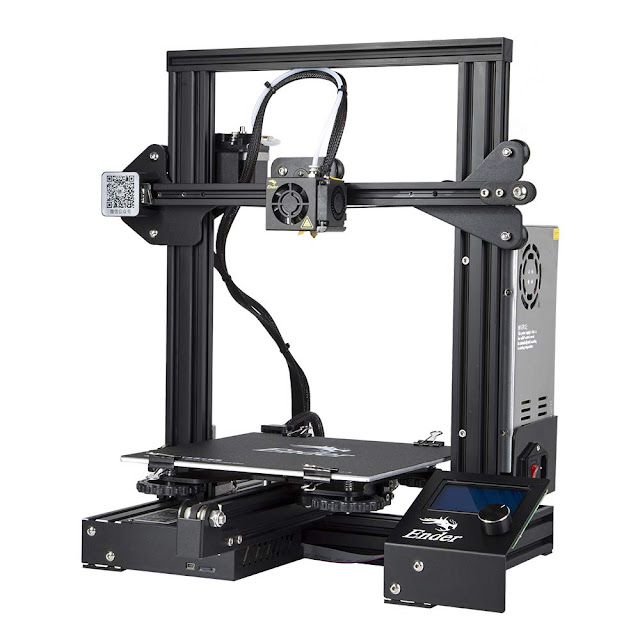 |
| The Creality Ender 3 |
I didn't know anything about CAD or 3D printing but she was determined to see a print on that Father's day so we assembled it (that is one big difference between low and mid cost printers -- the more you spend the less you have to assemble yourself) and got to learning. Compared to DIY-EV projects, assembly is easy enough. But I had no idea how to use it. First you need to level the bed but that's akin to adjusting valves so you already know how to do that. Fortunately, the printer came with a small roll of PLA filament and a micro SD card with a few gcode model files on it. I think our first print was an X-Y-Z cube and it was exciting to see a physical object manifest itself before our very eyes.
A short word on filaments. There are a variety of materials you can print at home with these printers: PLA, PETG, and ABS being the three most common. There are some others with wood or carbon composites also. Higher end systems can print in Nylon or other more durable materials that I am unfamiliar with. A typical 1kg spool of PLA costs about $25 and lasts for a very long time but you'll end up with a stack of filaments in different colors, materials, durometer hardnesses, etc. This is where your largest costs will come from.
Speaking of where things come from, let's talk models. You can either design your own parts or find existing models for the things you want to print. I'm assuming you aren't getting into this (if you're getting into it at all) to print figurines of D&D characters. You're likely to want to design your own parts and we'll discuss that later in the CAD section but sometimes you can find useful models online for free. The first rule of 3D printing is that you almost always start by printing parts to improve your printer. It gets a bit meta. Thingaverse and Grabcad are two sites to find existing models. There, along with a million figurines and other models, you'll find trays and guides and fan ducts, etc to make your printer more useful. You'd be amazed at what is up there. For example, GrabCAD has a model for a Tesla Model S battery that is useful for designing battery boxes. Once you have a 3D printer hammer, everything looks like a nail. You can download the files for a model but you won't be able to print them until....
You need slicing software before you can print anything. The slicer turns your model (in a format such as STL - stereolithography) into gcode -- the simple X-Y-Z instructions used by the printers (and CNC milling machines). The good news is that the most popular slicing software, Cura, is free. The bad news is there are a ton of options (such as bed adhesion options, supports, infill, temperatures, speeds, etc.) in slicing that you'll eventually need to learn about. You open an STL file in your slicer, pick your printer, the filament you plan to use, the nozzle size you have, etc. and the slicer will tell you how long it will take to print and how much filament the print will use. You can duplicate, scale, rotate and do other minor manipulations to the model while you're slicing too. Copy the resultant gcode file to the printer (or it's SD card) and print away.
 |
| Cura slicing the most popular 3D printer test model, called Benchy. Note time and filament estimates. |
You'll have some failures (filament spaghetti and parts that peel from the bed) but that's part of the learning process.
Ah, the learning process. This is the best part. I had always wanted to learn CAD but never found the time. I thought I'd have to make a big investment in CAD software and it just seemed hard. It is hard to do good designs but the tooling is much better and cheaper than I realized. Again, there are many options from free online programs such as FreeCAD and Blender to full-on "real" CAD programs such as SolidWorks and AutoCAD. Personally, I fell into the AutoDesk world. I started with AutoDesk TinkerCAD. It is one of the free online CAD programs and has the benefit of being super easy to learn. Basically, you drag 3D shapes (boxes, cylinders, etc) to a drawing plane and either make them solid or holes. Then you combine shapes together to make parts with voids and holes, etc. This worked for me for a while until I needed to create more accurate parts.
 |
| TinkerCAD |
The AutoDesk ecosystem starts with TinkerCAD then moves up to Fusion 360, then AutoCAD. Fusion 360 is a full parametric CAD program with modes for solids, surfaces, sheetmetal, electronics, etc. It has way more features than I could ever learn or need. And it is free. It isn't easy to figure how to get it free. They'd like you to pay for it. But if you're just getting into CAD and not yet ready to make an investment in software you can sign-up for a hobbist license and work on up to 10 models at a time for free.
You will not believe what you can do in Fusion for free. As an example, the sheetmetal functions allow you to define a part using inside or outside dimensions, then specify the type and thickness of metal you want to use (along with the k factor that determines how it can be bent) and it will automatically calculate bends, with stress reliefs and everything to make it to your dimensions. Then it will flatten the design and give you drafting drawings. Or use it to do finite element analysis or pick feeds, speeds, and tool paths for CNC. It is amazing.
Fusion 360 is very popular and there is a forum and many youTube tutorials to help with any design problem. I've found it very rewarding but it takes some getting used to. You can design accurate parts and assemblies and even model joints and motion paths. I've made a lot of parts for my EV projects in Fusion now. Here is the model I did for the sliding hidden touch screen in my car. These sort of joints, assemblies, animations, and surface treatments aren't available in TinkerCAD.
To bring the thread full circle, here's a video on how to design an electronics enclosure (that is much better than my Battery Lover) in Fusion 360:
On to services... one side benefit of learning how to model your own parts is that you aren't limited to just what you can print at home. Printed plastic parts aren't always what you need but you can send your models off to companies such as Send-Cut-Send and PCBWay to have parts laser cut or electronic printed circuit boards printed or even have parts milled. I've done all of these. I did a blog post on using Send Cut Send for some hood strut brackets and I can't say enough good things about them. As I say in the post, the $30 it costs to have the parts arrive on my doorstep looking perfect is much less than even 1/2 hour of shop time. It is a game changer. They also do bending, threading, powder coating, etc.
A similar story with an AC port adapter I had to make. We ran out of good places for the Tesla AC compressor so it ended up high in the engine compartment. The hose routing was less than ideal, requiring me to model up a complex adapter. I began by 3D printing a prototype to verify fitment, then I had it milled out of aluminum to change the hose direction. It is designed with an o-ring slot, just as the the original adapter, which bolts to mine. I used Intellection Machine Works for the CNC milling. They are great for small batch machining (I have 4 more if anyone needs one). It works perfect to reroute the hose away from the fender/hood.
I think CAD is the true game changer for people who are fabricating things. Truth is, you don't have to own a 3D printer to get into CAD but it helps -- it gives you a reason to take the time to learn and a way to quickly verify your designs and prototype. I'm no expert on any of this but 3D printing got me started down a path that unlocked a world of possibilities. Maybe it will do the same for you.





